|
Are you tired of constantly relying on faulty cloud services for your business? Many businesses and online users often have a hard time understanding what Microsoft 365 for Business actually is and how it can significantly benefit your company.
Often, this service is just equated to another Microsoft office product, assuming that you would receive the classic office-based services like Microsoft Word, Excel, PowerPoint and other typical applications that come "from the cloud." But, Microsoft 365 for Business is different, offering users a variety of exclusive features and additional benefits. In this blog, we are talking all about what you can do with Microsoft 365 for Business. What is the difference? At CSB, we get asked this question all of the time. Our honest answer? Microsoft 365 for Business helps foster and create a strategic and integral direction within your business's enterprise. With exclusive Microsoft 365 for Business features like SharePoint Online and Teams for Business Online, users enjoy increased security functions, real-time communication, project work, and so much more! Why should my company and I subscribe to Microsoft 365 for Business? We could go on for literally hours talking about all of the positive reasons why you and your company's lives would get significantly more manageable if you made the switch to Microsoft 365 for Business, but we will keep it nice and simple. You would have the benefit of one software lifecycle. Let us break it down for you. Having Microsoft 365 for Business means that all of your online apps and communication channels are streamlined into one convenient location. In addition, this gives your team members the chance to collaborate and work together on projects online. Because Microsoft 365 for Business offers a cloud-based platform, it enables employees to gain secure access to organizational data from any device, any time, anywhere. This unique feature can be a significant benefit and help for those organizations that have employees working both on-site or at home. At CSB Creative Business Solutions, we have a team of professionals here to help you save more money and overall time, allowing you to spend time on what matters: giving your focus to your team. Our Microsoft 365 for Business course for Business Owners provides a powerhouse of resources to increase your business's efficiency and effectiveness. Learn essential industry skills that are not typically taught, like the best practices and practical ways to systematize processes and elevate your business using Microsoft 365 for Business. Contact us today at info@cb-solutions.ca to learn about our course and how we can help you streamline your business or accounting practice with Microsoft 365 for Business.
0 Comments
At Creative Business Solutions, we are ready to help your business increase efficiency and improve your bottom line. But, for a quick fix, we have put together 5 steps that can help you and your business streamline your workflow that will help you increase your productivity!
Raise your hand if you feel as if the way you work online feels complicated. Let's admit it, as individuals in the business industry, we all tend to overcomplicate tasks and projects, especially when we are running them (and if you don't, seriously, we are giving you a gold star). Whether your issue is project monitoring with staff and clients, a wide array of apps that do not go together or making sure that you follow a comprehensive to-do list, teams often make their tasks overcomplicated. Let's jump right into these helpful tips to streamline your workflow. 1. Analyze your Current Business Workflow We know that this sounds easy, but trust us, making sure you fully understand your businesses' current workflow is critical. List every process that you currently use, including all of your online applications and look deeply at what is working and what isn't. The main goal of this first step is to look at what applications and processes you want to continue to use. 2. Identify Key Areas where your Business wants to Focus Done analyzing the ins and outs of your business? Awesome, it's time to move on to the fun stuff. To move forward, identify key factors that may have been affecting the effectiveness of your business. Make sure to fill in the gaps to help create a better version of your previous workflow process. 3. Break Down your Process & Prioritize Work Make sure to keep your new process simple; break it down as much as possible. Take a long look at all of your improved methods and rate each process on a scale from one (the most important) to ten (the least important). By doing this, you are keeping your new workflow maintained correctly and on the right track to achieve the best possible outcome. 4. Document Everything! Document what is working and what is not. Make sure to communicate with your team members to ensure that this new workflow method is working for them and be ready to answer any questions they may have. 5. Still Don't Know Where to Start? Do you still have no idea how to make your workflow more streamlined? We get it; there is no easy way to start. At CSB Creative Business Solutions, we have a team of professionals here to help you save more money and overall time, giving your focus to your team. Our Microsoft 365 Business For Business Owners course gives a powerhouse of resources to increase your business's efficiency and effectiveness. Learn important industry skills, best practices, and practical ways to systematize processes and elevate your business using Microsoft 365 Business. Contact us today at info@cb-solutions.ca to learn about our course and how we can help you streamline your business or accounting practice with Microsoft 365 Business. Hurry, there are limited spots available! It is no hidden fact that COVID-19 has thrown a wrench in everyone’s plans for the past 18 months. Many different industries have seen massive and rapid changes in the workplace. The work from home trend has become an increasingly popular option for both employers and employees alike. As COVID-19 is beginning to decrease, many different businesses have faced the challenge of going back to “business as usual.” Although the answer may vary for various businesses, the importance of streamlining your business post-COVID era is critical for future success.
Working From the Office or From Home: What is the Ideal Work Environment? While some workplaces have moved to total remote work, others have adopted the hybrid work model, which focuses on giving employees the choice to work from home or in the office. Increased flexibility in the workplace boosted productivity and morale from employees. Now that all of the mandatory Alberta mandates are close to being lifted, many businesses are deciding to continue letting employees work in a hybrid model. This change allows and empowers employees to choose what works best for them while still producing quality work. Some businesses that cannot have staff work from home are facing staffing issues because employees want to continue to work from home. The Chosen Network And Security For Your Hybrid Work Model With many businesses adopting the hybrid model into their overall business plan, ensuring that your business is secure should be a high priority. With Microsoft 365 Business, employers and companies can ditch all of the typical third-party applications their employees use and streamline their communication. Microsoft 365 Business offers tools and features that most people don't utilize or even know to exist that would streamline their business processes. Many businesses don’t realize that deleting the apps your business doesn't need increases the overall efficiency, and all Microsoft 365 Business applications integrate seamlessly. Ensure that your employees are on the same page, even when they are working remotely! Are you looking to take the leap and integrate Microsoft 365 into your business? CSB Creative Business Solutions offers a unique 12-week course. The Microsoft 365 Business Course For Business Owners focuses on systematizing 12 different Microsoft 365 tools to ensure that your business is getting the most that it can out of your Microsoft 365 subscription. Contact us today at info@cb-solutions.ca to learn about our course and how we can help you streamline your business or accounting practice with Microsoft 365 Business. Hurry, there are limited spots available! Some small business owners have MBAs, are seasoned in the private sector, and have strong knowledge in all things related to handling the finances for their business. This guide is for business owners who have little-to-no finance experience and want to ensure they are on track to business success.
1. Separate your business and personal finances The first thing to do to begin getting your business finances in order is to separate your business and personal funds. Doing so will help you save time and money, and it will protect your personal finances from any potential legal trouble. Creating a business bank account can allow you to separate your personal finances from your business ones. There are a variety of factors to consider when choosing a bank account for your company. Some of these include account fees, account features, and mobile banking capabilities. Be sure to consider all of these when choosing a bank account. A business credit card is another great way to separate your personal and business finances. It lets you make purchases and establish your business credit without having to worry about transferring money from one account to another. There are a variety of business credit cards choices. 2. Learn the basics of accounting The next step in managing your small business financials is to learn the basics of accounting. Although it may seem like a challenging task, taking the time to learn the terms and understand your reports will help you save time and money. As you begin to learn about small business financial management concepts, you'll likely encounter many terms that are confusing to understand. Our Accounting Terms Explained That Every Business Owners Should Know blog will help you understand the terminology and give you an idea of what to expect when it comes to accounting terms. Aside from keeping track of your business expenses and tax returns, you'll also need to keep track of all your revenue and expenses. If you're struggling to keep track of all of your accounting documents, then you've come to the right place. There are plenty of accounting software options that will help you streamline your tasks and save you time. We offer accounting software training to help you understand how to use some of the most popular accounting software. 3 Hire an accounting professional Although accounting software can help you manage your business financials, some areas are beyond the capabilities of most small business owners. This is why it is always a good idea to hire a professional to review and improve your books. No matter what role you decide to take on when it comes to managing the books, it is still essential that you stay involved with your small business' financial management. Doing so will help you stay informed and aware. 4. Focus on your credit The next step in managing your small business financials is understanding and improving your credit scores. Various factors will affect your ability to get a loan or a property lease for your business. Your personal credit score is critical to the success of your business. It can also affect your ability to get approved for a loan. Establishing a good credit score is very important for business owners. Doing so can help them manage their expenses more effectively. Aside from your personal credit score, you also want to establish a business credit score. Having a business credit score is a vital component of your business identity. You've already taken the first step toward financial stability. It's time to take the next step and consider financing for your business. 5. Consider your financing options There are many types of business loans and lender requirements that you'll need to consider before you apply for one. Understanding these requirements will help you make an informed decision when it comes to financing your business. If you have a solid credit rating and have been operating for a long time, a traditional bank may be able to provide you with great terms. However, if your credit is not stellar, there are other options available. Alternative lenders are typically more flexible when it comes to making loan decisions. They can consider a variety of factors when it comes to making decisions. There is a lot involved with getting your business's finances in order. Understanding where your finances are is a great place to start. Schedule an accounting record cleanup and business review today. Contact us for more information on our services. Handling business finances is not an easy task. That’s why you have an accounting professional to assist you! But do you ever get utterly confused after having a conversation with your accountant? Understanding some of the key accounting terms will help you grasp what your accounting professional is talking about. By the end, you may just have a deeper understanding of what it is that your accounting professional does.
Here is a list of fifteen common accounting terms that you can refer to when trying to figure out what your accountant just said. Accounts Payable (AP) The expenses a business has incurred and recorded, but not yet paid. Accounts Receivable (AR) The total amount of a company’s sales where the revenue has not yet been collected. Asset Anything the business owns that has monetary value. Balance Sheet (BS) A financial statement that reports a company’s assets (what they own), liabilities (what they owe), and equity (assets – liabilities or the owner’s balance). Accrued Expense An expense that has not yet been received or paid but your business has agreed to pay in the future. Book Value (NBV) The original value of an asset less any depreciation or amortization recorded against it. Cost of Goods Sold (COGS) Expenses and costs related to the production of a product or service including materials and labor. Gross Margin (GM) A company’s profitability as a percentage after deducting the COGS from the revenue earned. Gross Profit (GP) A company’s profitability as a dollar amount after deducting the COGS from the revenue earned. Income or Profit & Loss Statement (P&L) A financial statement showing revenue, expenses, and profits over a specified period of time. Accounting Period The length of time specified in a set of financial statements. Cash Flow (CF) The inflow and outflow of cash in a business. Positive cash flow means more money came in than out and vice versa. Fixed Cost A consistent cost that does not change regardless of the amount of sales. Rent and employee salaries are examples of fixed costs. Variable cost A cost that changes as the amount of sales changes. Production supplies and raw materials are examples of variable costs. Liquidity How quickly something can be converted into cash. Understanding these terms will help you understand your accounting professional and feel less confused about what information they need from you. Use this accounting jargon when talking with your accountant if you really want to impress them. Or simply refer to this list later to further understand what they are talking about. At CSB Creative Business Solutions, we are here to help business owners and accountants. Contact us to learn how we can help you. |
AuthorCathy Badry, BComm, CPB Archives
February 2023
Categories
All
|
Copyright © 2021 CSB Creative Business Solutions. All rights reserved. Site powered by Weebly. Managed by Rebel.com




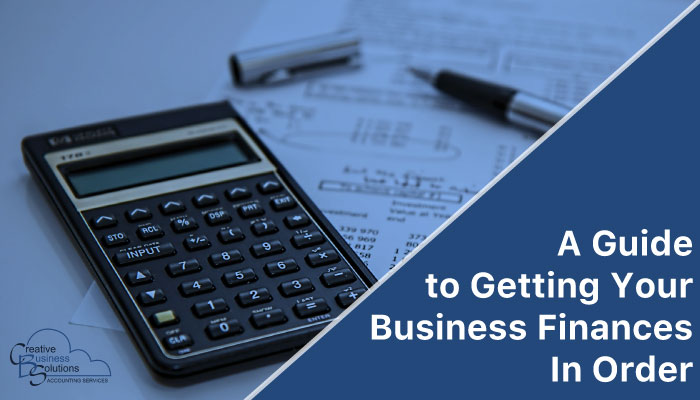
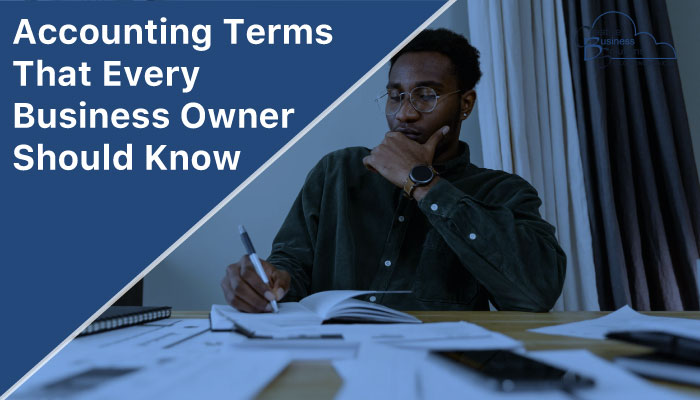
 RSS Feed
RSS Feed
